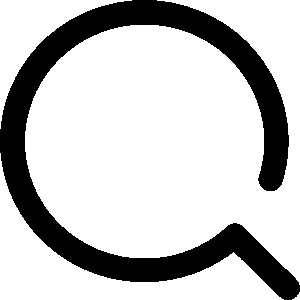The Tool That Lets You Hold, Send, and Use Blockchain Assets
If the blockchain is a ledger and explorers are how you read it, then wallets are how you interact with it.

A crypto wallet lets you:
- Send and receive tokens
- Hold your assets securely
- Connect to dApps, DeFi, and NFT platforms
- Prove ownership on-chain (your “crypto passport”)
It’s the most essential tool in Web3 — and understanding how wallets work is key to controlling your money without relying on banks or centralized apps.
In this article, we’ll break down:
- What a wallet actually is (technically)
- The difference between custodial and non-custodial wallets
- Wallet types by chain and use case
- Popular wallet options for Bitcoin, Ethereum, and Solana
- How to choose and secure your wallet
🔐 1. What Is a Crypto Wallet?
At its core, a wallet is a pair of cryptographic keys:
- A public key (your wallet address)
- A private key (what lets you spend from that address)
You don’t “store” crypto inside a wallet — you store the keys that give you access to it on the blockchain.
Think of your wallet like:
- Your username (public key / address)
- Your password (private key / seed phrase)
If someone gets your private key or seed phrase — they own your crypto. That’s why wallet security is everything.
🏦 2. Custodial vs Non-Custodial Wallets
There are two types of wallets:
✅ Non-Custodial (You Control It)
- You hold your own private keys
- You’re 100% responsible for safety
- Works directly with DeFi and dApps
- Example: MetaMask, Phantom, Solflare, Trust Wallet
- Ideal for advanced users, yield farmers, NFT collectors, and Solana degens
Pros: Full control, no middlemen
Cons: Lose the keys, lose your funds
🏢 Custodial (Someone Else Controls It)
- Your keys are held by a third party (like an exchange)
- Easier to recover password / access
- More beginner-friendly, but less sovereign
- Example: Coinbase, Binance, Kraken accounts
Pros: Simpler onboarding, recovery options
Cons: You don’t truly own the funds — the exchange does
This is the CeFi vs DeFi divide, applied to wallets.
Want to dive deeper into these differences?
🔗 Read Our Wallet Resource Guide →
🧰 3. Popular Wallets by Blockchain
Let’s break down the most used wallets by ecosystem — each has its own strengths depending on what chain you’re operating on.
🟢 Ethereum + EVM Chains
✅ MetaMask
- Type: Non-custodial browser extension + mobile app
- Supports: Ethereum, Arbitrum, Optimism, Polygon, Avalanche
- Best For: DeFi, NFT minting, airdrops, and L2s
- Edge: Massive dApp support, flexible network switching
✅ Trust Wallet
- Type: Mobile-only non-custodial wallet
- Supports: ETH, BNB Chain, and 60+ other networks
- Best For: Mobile DeFi and multi-chain token holding
- Edge: User-friendly with built-in DEX and staking
🟣 Solana Ecosystem
✅ Phantom
- Type: Browser and mobile non-custodial
- Supports: Solana, Ethereum, and Polygon
- Best For: Solana memecoins, NFTs, and dApps
- Edge: Clean UI, rapid Solana support, token swap + NFT view inside wallet
✅ Solflare
- Type: Browser, desktop, mobile
- Supports: Solana
- Best For: Long-term SOL staking, validator tools
- Edge: Deeper integration with Solana staking and governance
🟠 Bitcoin Ecosystem
✅ Electrum
- Type: Desktop-only non-custodial
- Supports: Bitcoin
- Best For: Hardcore BTC users who want privacy and manual fee control
- Edge: Open-source, lightweight, and trusted for over a decade
✅ Exodus
- Type: Desktop/mobile non-custodial multi-asset wallet
- Supports: Bitcoin + 250 other assets
- Best For: Beginners and portfolio holders
- Edge: Stunning UI, integrated exchange, and staking features
🏦 Exchange Wallets (Custodial)
These are ideal for onboarding into crypto — but remember: not your keys = not your coins.
- Coinbase — Easiest U.S.-regulated fiat on-ramp
- Kraken — Strong reputation, great security
- Binance — Advanced trading tools and altcoin access
- OKX — Emerging as a major Solana & DeFi player
Many of these platforms also offer companion non-custodial wallets (e.g., Coinbase Wallet).
🛡️ 4. How to Secure Your Wallet
Whether you’re using MetaMask or Phantom, your wallet security is your responsibility. Follow these rules:
🔑 Backup Your Seed Phrase
- Write it down physically (never store it in cloud storage or your phone)
- Use fireproof paper or metal backups for long-term safety
- Consider using multiple hidden copies if holding significant assets
🚫 Never Share Your Seed Phrase
- No real support team will ever ask for it
- If you input it into a fake site, it’s game over
🔐 Use a Hardware Wallet for Larger Holdings
- Devices like Ledger or Trezor keep your keys offline
- Great for long-term holdings, high-value portfolios, or managing multiple wallets
🚀 5. Setting Up and Using Your First Wallet
Creating a wallet only takes a few minutes — but that first step unlocks your entire Web3 journey.
Here’s how to do it safely:
✅ Step-by-Step: Creating a Non-Custodial Wallet (e.g., MetaMask or Phantom)
- Go to the Official Site:
- Phantom: https://phantom.app
- MetaMask: https://metamask.io
- Download the Browser Extension or App:
Always verify the URL to avoid phishing copies. - Create a New Wallet:
You’ll be shown your seed phrase — this is your private key in human-readable form.
➤ Write it down offline and never take a screenshot. - Set a Strong Password:
This password protects your wallet on your local device, but the seed phrase restores it anywhere. - Fund Your Wallet:
Send crypto from an exchange (like Coinbase or Kraken) or receive funds from another wallet. You’ll now be able to:- Buy/sell on DEXs
- Mint NFTs
- Stake tokens
- Connect to dApps
- Claim airdrops
🔌 How to Connect Your Wallet to dApps
Most dApps have a “Connect Wallet” button — once clicked, your wallet will:
- Prompt you to approve connection
- Show you the exact contract or action being requested
- Let you approve or reject every transaction
Always double-check:
- The website URL (avoid fake dApps)
- Gas fees (high gas = bad settings or scam attempt)
- The smart contract details if you’re unsure
🧠 Final Tips for Wallet Mastery

- Label wallets for different use cases: main, airdrops, degen plays, NFTs, etc.
- Use burner wallets when testing sketchy dApps or minting new tokens
- Revoke token approvals regularly using platforms like Revoke.cash or SolanaFM
- Never interact with unknown contracts or pop-ups claiming “you’ve won” anything
📚 Continue Learning
Here’s where to go next to deepen your crypto wallet knowledge:
🧬 Final Word
Your wallet is your identity, your vault, and your gateway to the decentralized internet.
Learn how to use it wisely — and you’ll unlock everything from memes to million-dollar protocols, all under your control.