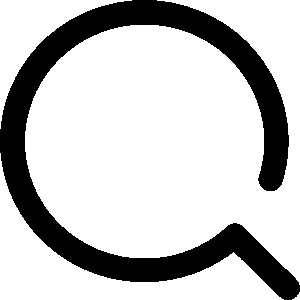Understanding How to Read the Public Record of Crypto
Blockchains don’t run in the shadows — they run in the open. Every transfer, every wallet, every smart contract interaction is permanently recorded on a public ledger.

That ledger is what makes blockchains:
- Transparent
- Verifiable
- Trustless
And to interact with that ledger, you need blockchain explorers — tools that let you read and audit this open book.
In this article, we’ll cover:
- What a blockchain ledger actually is
- How blockchain explorers work
- What you can track using them
- Examples for Bitcoin, Ethereum, and Solana
- How to use them for research, DYOR, and safety
📖 1. What Is a Blockchain Ledger?
A blockchain ledger is a chronological database of every transaction that’s ever happened on a blockchain.
Unlike traditional ledgers (banks, companies, etc.), a blockchain ledger is:
- Immutable — Once written, entries can’t be changed
- Distributed — Copied across thousands of nodes
- Public — Anyone can read the full ledger, in real time
- Consensus-driven — New entries are only added when the network agrees
Every:
- Token swap
- NFT mint
- Wallet-to-wallet transfer
- Smart contract interaction
is recorded on-chain and visible forever.
🔍 2. What Are Blockchain Explorers?
A blockchain explorer is a website or tool that lets you search and navigate this ledger. Think of it like Google — but for blockchain data.
With an explorer, you can:
- Look up wallet addresses
- Verify if a transaction went through
- Track token transfers
- Explore smart contract interactions
- See gas fees, block times, and network health
🛠️ 3. Top Blockchain Explorers
Here are the most widely used explorers by chain:
🟠 Blockchain.com Explorer
Chain: Bitcoin
- Track BTC wallet balances and transaction histories
- View block height and miner info
- Simple layout for first-time BTC users
🟣 Etherscan
Chain: Ethereum
- The gold standard for transparency
- See ERC-20 transfers, NFT activity, contract execution
- Check token approvals, gas costs, and internal txns
- Developers can verify and publish smart contract code
- Also supports L2s like Arbitrum and Optimism
🟢 Solscan
Chain: Solana
- Track SPL token activity
- View NFT metadata and mint history
- See Jupiter swaps, LP activity, and validator health
- Best source for Solana-based memecoins and airdrops
📚 Want a deeper dive across ecosystems?
🔗 Visit Our Explorer Resource Page →
🧭 4. How to Use a Blockchain Explorer

You don’t need to be a dev to use explorers. Once you understand a few basics, you can use them to:
- Confirm transactions
- Analyze wallet activity
- Research new tokens
- Detect scams and rugs before they happen
Let’s break it down.
🔎 A. Look Up a Wallet Address
Copy any wallet address and paste it into an explorer (e.g., Etherscan or Solscan).
You’ll instantly see:
- Token balances (ETH, USDC, NFTs, etc.)
- Every transaction ever made
- Inbound and outbound transfers
- What smart contracts the wallet has interacted with
- Approvals (what contracts can spend their tokens)
This is how you track whales, verify airdrop eligibility, or spot exit liquidity behavior.
🧾 B. Verify a Transaction
Ever sent crypto and weren’t sure if it landed?
Use the transaction hash (TXID) in an explorer to:
- See if it’s confirmed or still pending
- Track gas fees and timestamps
- Know if a bridge or swap completed correctly
- Debug stuck transfers or failed contract calls
This is mission-critical for DeFi users and traders.
🧠 C. Research a Token or Smart Contract
Let’s say you found a new token on DEXTools or Birdeye.
Search the contract address in the explorer to check:
- Total supply and holder concentration
- Renounced status or owner privileges
- Whether liquidity is locked
- If the contract has verified source code
- Mint and burn permissions
This helps you avoid honeypots, fake tokens, and scam coins.
🧵 D. Explore NFT Mints and Ownership
On Solscan or Etherscan:
- See mint origins and metadata
- View ownership transfer history
- Verify if an NFT project is botted or organically minted
- Track top holders and minting wallets
This is crucial in the world of NFT sniping, flipping, and due diligence.
🛑 Red Flags to Watch For
Using an explorer, you can instantly spot red flags like:
- Token contracts that allow minting after launch
- Sudden large transfers to CEX wallets (potential dump)
- Suspicious wallet clustering (sybil behavior)
- High % of supply owned by 1-3 wallets
- Contract “self-destruct” functions or withdraw-to-owner logic
DYOR isn’t complete unless you look under the hood.
📘 Continue Learning
To build your on-chain literacy, explore these guides next:
- 🛠️ Full Explorer Resource Page →
- 🔍 Scanners: Track Tokens in Real Time →
- 📚 KYT: Know Your Token Research Series →
- 📘 Back to Learn Crypto Hub →
⚡ Final Thought
Blockchains don’t lie — but you have to know how to read them.
Explorers are the most powerful tool in the crypto stack if you take the time to master them. They turn you from a passive buyer into an on-chain researcher.